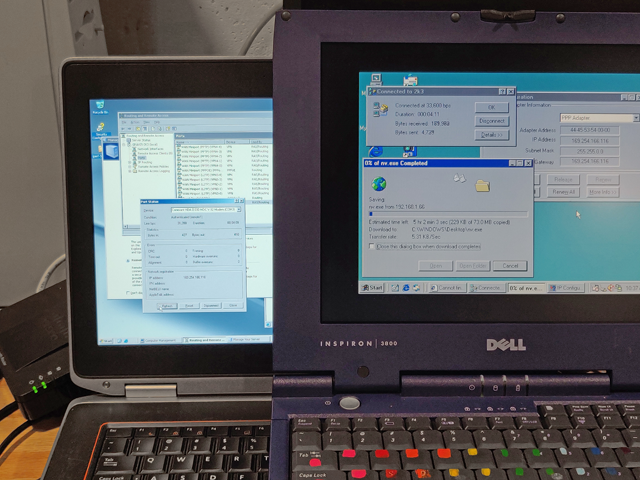
Windows 98 on a P3 laptop, dialed up and getting network access from a Windows 2003 laptop over 33.6kbps modem connection through a Cisco SPA122 ATA
Preamble
Basics
Details
PCs / Windows
Routers
Remote
Access Concentrators / Servers
In another article I address the subject of getting computers connected to
each other with modems in the modern era, not having any real phone lines.
Having gotten the basic handshake to
work, you are probably looking for a next step, and in many cases you probably
want it to be "get on the internet."
Simply making a serial connection with modems is trivial - one end dials, the
other picks up, and now bytes can flow back and forth.
Getting an internet
connection requires a protocol on both ends that encapsulates your IP packets into a serial stream.
One device needs to be a host, which provides remote access by
relaying packets from the dialup client through its own network
interface.
The older protocol for this was SLIP, and the newer one - the
one you almost certainly will be using - is
PPP.
I've written an article about how both of these work
which you can read if you want some more technical details.
Surely there are machines old enough to not implement PPP, and if I have occasion to discover one, I'll see if I can produce a process on getting SLIP working, but at the moment I don't even know that I have anything that supports it. The PPP spec is from 1989, so that covers some pretty old machines on its own.
There are many ways to run a PPP server, most of which I'm not currently very familiar with. Googling this is very hard - almost all the information I can find is extremely dense or extremely outdated. I'm still learning about this, so here's how this page will work:
If you want to do this in the quickest, simplest, most error-free way possible to just get going right now, get a PC with a modem and follow my Windows Server 2003 guide. Connecting a Windows client is trivial this way; if you aren't dialing up from a Windows computer, you're on your own for figuring out how to make this work on the client for now.
In the future I hope to cover processes for other OSes, both client and server, but for now I'm just going to info dump whatever I know - or think I know - about PPP, because information on this topic online is woefully limited - you can either find specific steps on how to connect to some university network in 1995, or miserably in-depth discussions of specific configurations, but nothing I would call a laymans introduction.
In the process of trying to figure this stuff out, I've had to learn a lot so far about how it all works, and I'm going to try to share that here.
Here are the primary methods I'm aware of to create a dialup server:
On Windows, you'll need RRAS (Routing and Remote Access Service.) This actually describes a whole bunch of services Windows can provide remotely, including VPNs, but the setup process lets you select "dial-up users" which will do everything you need to make a server machine simply connect dialup clients to its own LAN connection.
The steps differ between versions, but are basically like this:
I've written a guide on how to do this on Windows Server 2003, and will try
to get one made for at least one later edition.
2k3 happens to be very quick and easy to install, runs on nearly anything,
is readily available in a form with activation disabled, and does the job just
fine, so I figured it was a good starting point.
Configure RRAS on Windows Server 2003
If you want to connect more than one machine, you're going to need multiple modems. There are several ways to crack this egg.
One is to get a multi-port serial card and multiple external modems. Dual-port serial cards are readily available even now, and a pair of them would get you four modems, so this is reasonable for a small hobbyist setup. If you want to do something wackier, like hook up 16 machines for some kind of exhibition, things will get ridiculous fast (16 serial cables, 16 modems, 16 power supplies, 16 phone cords...)
The other approach is to get a multi-port modem card. You can get an ISA, PCI, or PCIe card with up to 8 modems built in. I've never tried one, but I have no reason not to assume they'll show up to the OS exactly like 8 modems on 8 serial ports.
The final option is to get a digital or PRI modem, which accepts a PRI connection (discussed more in the Integrated Access Devices section further down) and in some cases can serve up to 96 connections. These are very expensive and require complex setup, but if you really wanted to run a dialup ISP off a Linux box or something, this would be the way to go.
A tremendous number of things are called "routers." The standout option that I am thinking of is Cisco's product line, which is very old and varied and much of which is now available for pennies on the dollar.
The above device is a Cisco Catalyst 3745, a four-bay modular router you can get on eBay for as little as $30. Into the four modular bays you can insert many different network interface cards that can speak many different languages, from Ethernet to ATM to serial.
One such network interface card is the Cisco NM-16AM, which I've seen for $60 on eBay:
This is a 16-port modem module. You can put up to four of these into a 3745, permitting 64 dialup connections. You have to learn to speak Cisco's config language (a skill which remains mildly marketable,) but then the device itself will handle every part of the process. You would run up to 64 phone lines into it, then the router handles all the authentication and line speed negotiation and so on and spits out a plain Ethernet connection.
This might be the most practical way to get *many* computers connected - say,
if you're doing a demo at a convention, you can get a router off eBay for under
$200 that will connect to a ton of clients, all in one unit, no fuss, no fragile
hard drives to break during transit, etc.
These ports are "FXS" type jacks, meaning they will connect directly to the
modem jack on a client computer.
If you want to actually hook up this many lines, particularly over VoIP, you may want to check out the section below on Integrated Access Devices.
Another type of interface card is the digital modem. This is something like Cisco's NM-24DM:
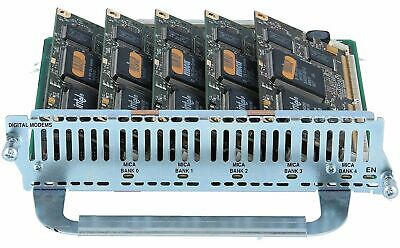
This is a significantly more sophisticated solution. You can see it has no
ports of its own. Instead, this device is paired with another Cisco router card
with a PRI interface. PRI is a telephone technology based on T1
which carries 23 phone calls over a single CAT5 cable. With one of those cards
installed, this card will connect 23 virtual modems to those 23 channels.
You can install a second one for 46 calls, and they make a bigger router which
can do 96, although at that point you're looking at a few hundred bucks all
told.
There are two reasons you might take the digital approach.
The first is that PRI uses fewer cables - instead of 46 phone lines running into your router, you just have one or two.
The second and probably more significant reason is that PRI is a digital format. Whether the person dialing up to you is using a "real" phone line from a local phone company, or using a VoIP analog adapter, their call becomes digital almost as soon as it leaves their modem. Even "real" phone lines get converted to digital when they hit the phone company office.
If you use ordinary modems on your dialup server, you're converting their digitized audio signal back into analog format, whether you're doing it by getting "real" lines from the phone company or by using a VoIP ATA. That's always a lossy process. If you instead use a PRI handoff from the phone company, or from your VoIP terminating device, you'll get a cleaner signal to your modem.
Consider this: It's actually possible, if every link in the chain behaves, that the audio data of a VoIP call placed from an ATA at someone's house in New Jersey, reaching your PRI interface on your Cisco router in California, could be literally unaltered. The bits that the ATA encodes should arrive completely unchanged as long as none of the equipment in between is trying to be too clever. That's impossible with analog on both ends, so this is a worthwhile thing to investigate.
You will, however, need a way to get calls over a PRI, and the next section explains one way of doing that.
Getting calls to come in over a PRI is its own challenge. You can still get PRI lines from the phone company - but they're hundreds of dollars a month, so that's probably not a great choice for a hobby project.
Your better option is to get a device called an IAD (Integrated Access Device), such as the Adtran Total Access 924:
The TA9xx devices (and other IADs, from Cisco and many other vendors) are actually extremely feature-packed voice switches, PBXes in their own right. They have analog interfaces, PRI interfaces and VoIP interfaces, and can freely route / convert calls between any of them.
One of the most common use cases is to connect to a VoIP phone provider's "trunk," which is a connection that can handle a bunch of concurrent VoIP calls all terminated to one device. When calls arrive at the Adtran, they're converted to a format that works for the local equipment.
One option is to terminate the calls to analog ports. This works exactly like
a VoIP ATA, in that it converts from a digital signal format to an analog one
that pretends to be a phone line.
A TA924 can do 24 calls at once over its analog ports, and these devices can be
as cheap as $50 on eBay. So if you just want a way to receive 24 analog calls at
once, this should be a pretty good way to do it, although you will need
something to convert the RJ-21 connector on the back to actual phone
jacks, to plug into whatever your modems are installed in.
You can get RJ-21-to-RJ-12 cables that will do
this.
The other option is to connect the calls over PRI. That's a phone company technology that carries 23 calls at once over a single CAT5 cable, and (to put it simply) it's mostly plug and play, it's not like a computer network connection where you need to set up addresses and the like.
There are other things Adtrans (and other IADs) can do, however - you can call directly from an analog port to another analog port, or from PRI to analog, or from analog to voip, or any other combination you like. It requires a significant amount of learning, but you can google most of what you need. In short, if you're messing around with telephone stuff, an IAD is a very handy gadget to have on hand, given some willingness on your part to learn a lot of tedious configuration.
In the latter days of dialup as a primary access technology, ISPs wanted denser, more integrated equipment for terminating dialup subscribers, and that's why we have these - Remote Access Concentrators (or Servers) are devices that integrate all the elements of serving up dialup service into one unit, so you can slam 16 of them into a rack and terminate a ton of users all at once in a very small space.
They include the phone interface, the modems, the server that manages connections, and an Ethernet interface, all in one package. In other words, phone lines come in, IP comes out.
An example is the Patton Dialfire:

The downside of this device, and almost every other one I've found so far, is that much like the "digital modem" cards I discussed in the Routers section, it does not speak analog. You can't plug a normal phone line into it.
It speaks T1/PRI only, which means you can't use this for a tiny hobbyist setup - you would need a device that can produce a PRI signal, such as the Adtran I describe above. If you actually want to offer dialup data service however, one of these might be ideal. I saw what I think is a 96-subscriber unit on eBay for $150. I know nothing about them beyond that.
I've also learned a little about the Livingston Portmaster:
These are also integrated access servers - they have their own OS, their own Ethernet interface, et cetera, but this one is perhaps more interesting to the hobbyist.
The one above is a Portmaster 3, which I included because of the entertaining blinkenlights display, but it actually terminates only T1/E1/PRI interfaces, like the Patton. The Portmaster 2, however, looks like this on the back:
This is a Portmaster 2. Obviously, that's 30 serial ports.
Into this you would plug 30 modems, so you could use this with analog lines, either from a real phone company or from VoIP ATAs. It's a big chunk of metal, but nothing stops you from using it with just four or five modems if you want.
If you want to actually feed all of these you'd probably want a modem bank - something like this:
It's exactly what it sounds like - a bank of slim modems in a single rack
chassis, so you aren't stuck plugging in 16 power supplies, but otherwise they
probably act just like a pile of discrete modems.
They take phone lines at the top and emit serial at the bottom, so you'd cross
connect this with a bunch of DB25 cables to your Portmaster.
Some other remote access concentrators I've been told were used:
If this was interesting to you, or if you did something interesting with it, email me: articles@gekk.info
If you like my work, consider tossing me a few bucks. It takes a lot of effort and payment helps me stay motivated.